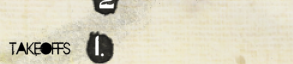Favicon
A favicon is that little image that appears to the left of the URL of a site, as shown below on Google.1. First, make (or find) a 16x16 image that will be your favicon. If you want the background transparent, make sure it saves as a .png or .gif file extension.
2. Go to Dynamic Drive to convert the image into a .ico extension, and download the file.
3. Upload the downloaded file onto your server, and make sure it saves as 'favicon.ico'.
4. Lastly, copy and paste this code into the HEAD section of your page (whether index page or php).
LISTO. Your favicon is set to appear. Take note, it may take a few days to appear on all pages, and IE is known to make it mysteriously disappear at times.