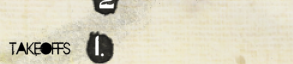HTML Tags
Bold
Italics
Underlined
Horizontal Rule/ Line (above). You can also add properties such as
Space between lines.
Like making a new paragraph, etc.
Equivalent to pressing enter to begin on a new line.
Link
Line Breaks. Similar to the br tag. Numbered Lists
OL stands for Ordered List. This works using two tags, <ol> and <li>. The 'type' attribute below specifies the type of numering. For example, if you want alphabetical numering, like
- Choice A
- Choice B
- Choice C
you'd use type in 'a' for the type input. If you wanted roman numerals, plug in I for capital letters or i for lowercase.
The 'start' attribute means where the numering starts. If you wanted alphabetical numering but wanted to start at c, you'd plug in 'c'.
Bullet Points
UL stands for unordered lists. This also works using two tags, <UL> and <LI>.The following are the values for UL type: "square", "circle", or "fillround". Just replace "square" in the code below with whatever type you want.
A Subscript Tag
A Superscript Tag